Using HDRI backgrounds in PodiumxRT
PodiumxRT includes an option to use HDRI backgrounds to drive image based lighting instead of the SketchUp sun/shadow system.
Image based lighting is an easy way to add realistic reflections and subtle, natural tonemapping to your render. HDRI lighting also enables users to test a variety of lighting conditions and tonal variations simply and easily.
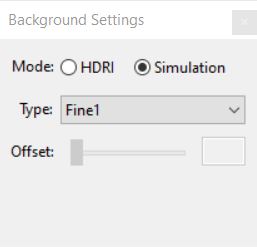
Check the "HDRI" radio button in the Background Settings dialog to activate HDRI lighting.
Five HDRI backgrounds are installed automatically with PodiumxRT, which can be accessed from the dropdown menu in the Background Settings dialog. PodiumxRT users are also entitled to over 40 additional HDRI images, which can be downloaded here
Preview the five included HDRI backgrounds here.
Offset Offset allows you to dynamically rotate the HDRI/ IBL background image within PodiumxRT.
How to install additional HDRI files
To install additional HDRI backgrounds for rendering in PodiumxRT, simply place them into the appropriate folder on Windows:
C:\Users\Username\AppData\Roaming\SketchUp\SketchUp 20xx\SketchUp\Plugins\PodiumxRT\PWapp\Backgrounds
>On the Mac, open the the file you need to open is a the PodiumxRT.app file to locate the Backgrounds folder.
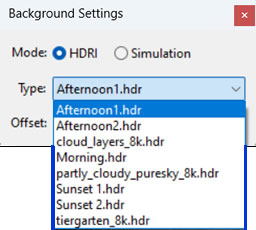
Any .hdr file copied into the backgrounds folder will automatically show up in the dropdown menu as pictured right:
Note: In Windows AppData is often hidden by default. Read here if you don't know how to view hidden folders.
Note: On the Mac The User/Library / Application Support folder where the Sketchupxx/plugins folder is located is always hidden.
- Follow this method to show the package contents of the PodiumxRT.app to locate the background folder
- Open Finder and open your User directory
- Press Cmd + Shift + Period (.) to show hidden files.
- In your user account folder, go to Library (will look greyed out)/ Application Support/ SketchUp 202x/ Plugins/ PodiumxRT/
- Open the PodiumxRT folder and you will see several files. One should be named PodiumxRT.app or simply maybe named PodiumxRT
- Right click on this folder and select Show Package Contents
- Go to Contents --->Resources--->Backgrounds
Backgrounds folder is where you want to save additional .hdr files
These three images demonstrate how easy it is to alter the shadow quality, reflections, and tonality of your render simply by choosing a different HDRI background.
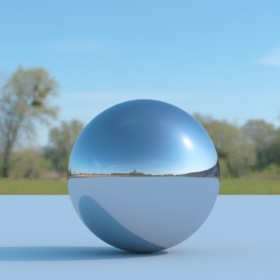

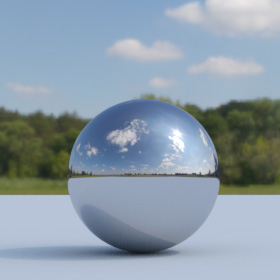
Where to find additional HDR Files:
PodiumxRT users are entitled to 40 additional high-resolution HDR backgrounds from HDRI Skies.com. These can be downloaded from the below page. These HDRI backgrounds are also available in SU Podium V2.6's Podium Browser.
HDRI Skies.com offers a large collection of commercial HDRI backgrounds. Free with limited resolution, and paid commercial packages at higher resolutions if needed. This is the best option we know of for natural sky/background images with few man-made objects in the scenes.
Other HDRI sources:
- sIBL Archive - Smaller library of free HDRI sets for image based lighting with a variety of styles & settings.
- Dosch Design HDRI - High quality premium HDRI sets; mostly paid content.
- Peter Gutherie Skies - 360° panoramic high dynamic range (HDR) maps for use in all types of rendering. Paid content.
- HDRI Hub - HDRI aggregator site that links out to a wide variety for both free and paid sky and background options.
- Poly Haven- One of the most active, free HDRI backgrounds web sites. There are hundreds of HDRI/ IBL backgrounds using variety of environments including Sky, City, Ocean, etc.
A note about Image Based Lighting (IBL):
When using PodiumxRT in HDRI mode, the HDRI image becomes the primary form of lighting in your renders. The disadvantage here is that you no longer have exact control over where you shadows will fall, the advantage is that lighting, brightness, and shadow angle in your scene will always precisely match your background image. You can also control the amount of exposure by using the Light Intensity, Physical slider.
With PodiumxRT you can dynamically rotate the HDRI background in the rendered PodiumxRT scene.