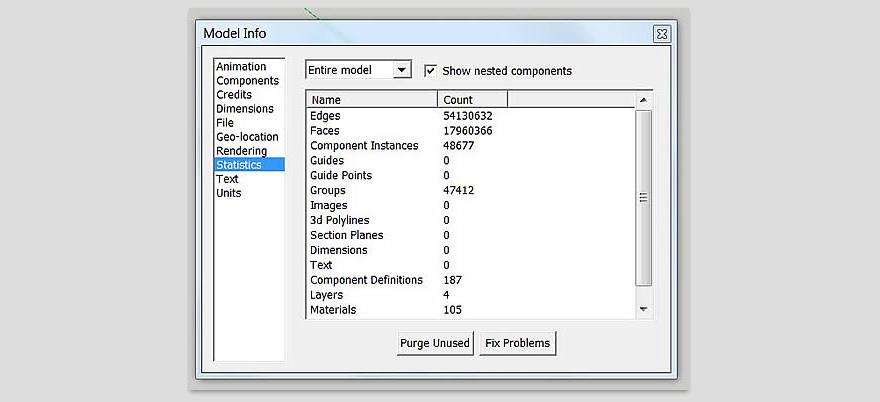Multiple User Accounts
If you have multiple users on the same computer, when you open SketchUp Podium Walker will only be available for one user account.
This issue arises due to the directory Trimble has chosen as the default plugin location for SketchUp 2015 in Windows:C:\Users\username\AppData\Roaming\SketchUp\SketchUp 2015\Plugins\. This is a user-specific directory on Windows.
Manually solving this problem
You can manually solve this problem by installing Podium Walker for each user OR copy the folder called Podium Walker and the ruby load file called loadPodiumWalker.rbs to each of the user folders.
So if you have three users, John, Paul, and Ringo, SU Podium would need to be installed or copied to these locations:
C:\Users\John\AppData\Roaming\SketchUp\SketchUp 2015\Plugins\
C:\Users\Paul\AppData\Roaming\SketchUp\SketchUp 2015\Plugins\
C:\Users\ringo\AppData\Roaming\SketchUp\SketchUp 2015\Plugins\
Another Solution: Move Podium Walker to a different directory:
A different solution is to move Podium Walker to this folder:
C:\ProgramData\SketchUp\SketchUp 2015\SketchUp\plugins
This location is “above” the user folder so if installed here any user of the same computer can see Podium in SketchUp.
To Change:
- After installing the PodiumWalker.rbz file, quit SketchUp.
- Go to this folder. C:\Users\username\AppData\Roaming\SketchUp\SketchUp 2015\Plugins\
- Copy the file loadPodiumWalker.rbs and the folder PodiumWalker.
- Then go to C:\ProgramData\SketchUp\SketchUp 2015\SketchUp\plugins\ and paste loadPodiumWalker.rbs and the folder PodiumWalker to this location.
- Go back to C:\Users\username\AppData\Roaming\SketchUp\SketchUp 2015\Plugins\ and delete the file loadPodiumWalker.rbs