Podium Walker Installation & Activation
Podium Walker will work on Windows and Mac, and is compatible with SketchUp 2021. There is no SketchUp 2019/ 2020 Mac version of Podium Walker.
Windows/ Mac Installation Instructions:
Before you begin: If you haven't already done so, please head over to the Podium Walker download page to download the latest version of the software.
1. Windows or Mac Installation for SketchUp 2017/2018, 2019/2020 (Win only) and 20021
The Podium Walker Windows install is an .rbz installation file. You may download the .rbz file to any folder on your computer.
2. Open the SketchUp Extenxion Manager which is located in the SketchUp Window drop down menu.
3. Installing the .RBZ File: (Extensions Install extensions)
-
About RBZ files - SketchUp .rbz files are installation files that install extensions (plug-ins) from within SketchUp You must install the Windows version of Podium Walker from within SketchUp’s Extension Manager
Do not attempt to install the Podium Walker .rbz file from outside of SketchUp.
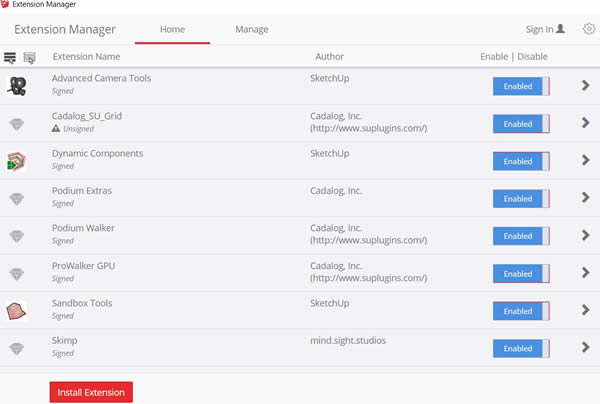
4. Browse to the .RBZ file and Click Open/OK
Remember, the Windows .rbz file will only work with the Windows versions of SketchUp.
Do not use the Podium Walker .rbz Windows version on a Mac, and vise versa.
Activate the Podium Walker license
All users: Activate your Podium Walker license using the Podium Walker pull down menu in the SketchUp Plugins menu. Enter the sixteen alpha numeric license code that you received.
To remove Podium Walker from your computer:
The easiest way to uninstall an .rbz file is to simply open SketchUp's Extension Manager and choose the Manage tab, then use the Uninstall button