PodiumxRT - Samples/quality settings
Samples: Image quality in PodiumxRT is directly related to the number of samples calculated by OSPray for each rendered scene.
What is progressive rendering?
In progressive rendering, the entire image is calculated in increments called samples. Each new sample increases the accuracy of the image—first shapes and edges are refined, light distribution and material characteristics gradually become clearer, and finally Iray eliminates noise and artifacts until a clean render is produced.
Unlike SU Podium, an PodiumxRT render is never technically "finished." PodiumxRT will continue running calculations until the user tells it to stop, usually at a point of diminishing returns where additional samples do not add visibly to the quality of the image. With Intel's built in Denoise however, the sample rate does not have to be high unless you are looking for subtle detail.
2. Render settings Gear icon
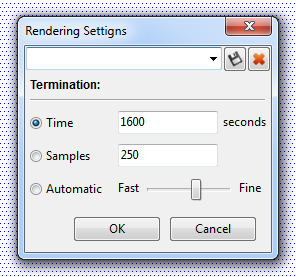
PodiumxRT gives you three ways to set the number of samples that will be calculated for each image. Quality settings are accessed via the gear icon.
- Time: Sets a maximum time limit per frame. PodiumxRT calculates additional samples until the time limit is reached.
- Samples: The most commonlly used method. Specifies a precise number of samples per frame. Use this if you've already done test renders and know how many samples are required for your desired image quality.
- Automatic: An automatic solution that attempts to find an efficient balance between speed and quality. Moving the slider toward "fine" yields higher quality imagery (more samples) but slower render times.